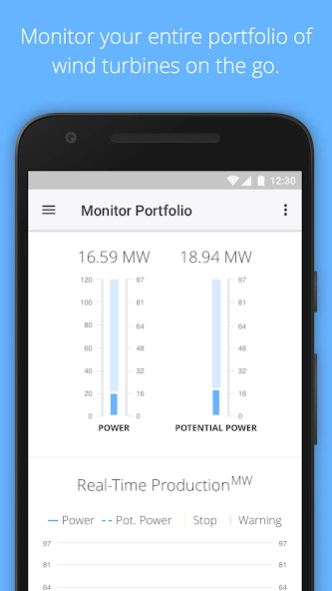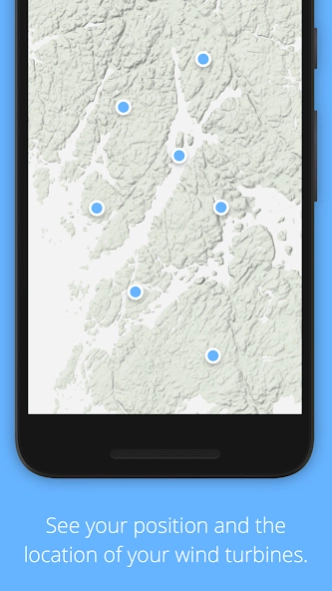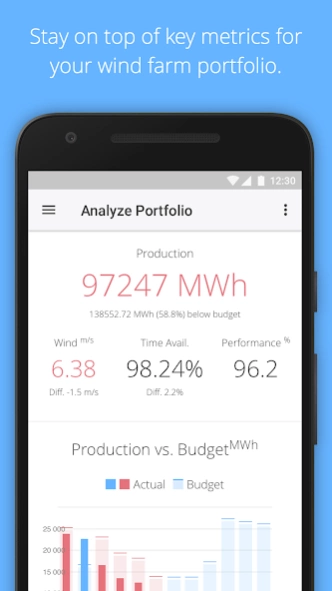Greenbyte Wind 5.1.2
Free Version
Publisher Description
Greenbyte Wind - Access key figures and monitor the status of your wind turbines on the go.
The Breeze app brings the most popular features from Breeze wind farm management system to your mobile device. The Breeze app collects data from your wind turbines and presents it in an intuitive interface. Access key figures from your entire portfolio of wind farms and drill down to monitor the status of each wind turbine on the go.
- Use the comprehensive overview dashboards to monitor and analyze your portfolio of wind farms.
- The monitoring dashboards on wind farm and turbine level allows you drill down to specific assets to monitor performance in real-time.
- Receive notifications of stops and warnings and custom alarms on your mobile device.
- The map makes use of your device's built-in positioning capabilities to provide a geographical overview of your wind turbines in relation to your own position.
- The Log lets you keep track of wind turbine stops, warnings and custom alarms in real-time.
- Filter on range of wind turbines, status codes and time span across all dashboards.
The Breeze app requires a Breeze account in order to function.
For more information, please visit www.greenbyte.com.
Privacy policy: https://www.greenbyte.com/privacy/
About Greenbyte Wind
Greenbyte Wind is a free app for Android published in the System Maintenance list of apps, part of System Utilities.
The company that develops Greenbyte Wind is Greenbyte App Support. The latest version released by its developer is 5.1.2.
To install Greenbyte Wind on your Android device, just click the green Continue To App button above to start the installation process. The app is listed on our website since 2023-08-25 and was downloaded 16 times. We have already checked if the download link is safe, however for your own protection we recommend that you scan the downloaded app with your antivirus. Your antivirus may detect the Greenbyte Wind as malware as malware if the download link to se.greenbyte.breezeproduction is broken.
How to install Greenbyte Wind on your Android device:
- Click on the Continue To App button on our website. This will redirect you to Google Play.
- Once the Greenbyte Wind is shown in the Google Play listing of your Android device, you can start its download and installation. Tap on the Install button located below the search bar and to the right of the app icon.
- A pop-up window with the permissions required by Greenbyte Wind will be shown. Click on Accept to continue the process.
- Greenbyte Wind will be downloaded onto your device, displaying a progress. Once the download completes, the installation will start and you'll get a notification after the installation is finished.